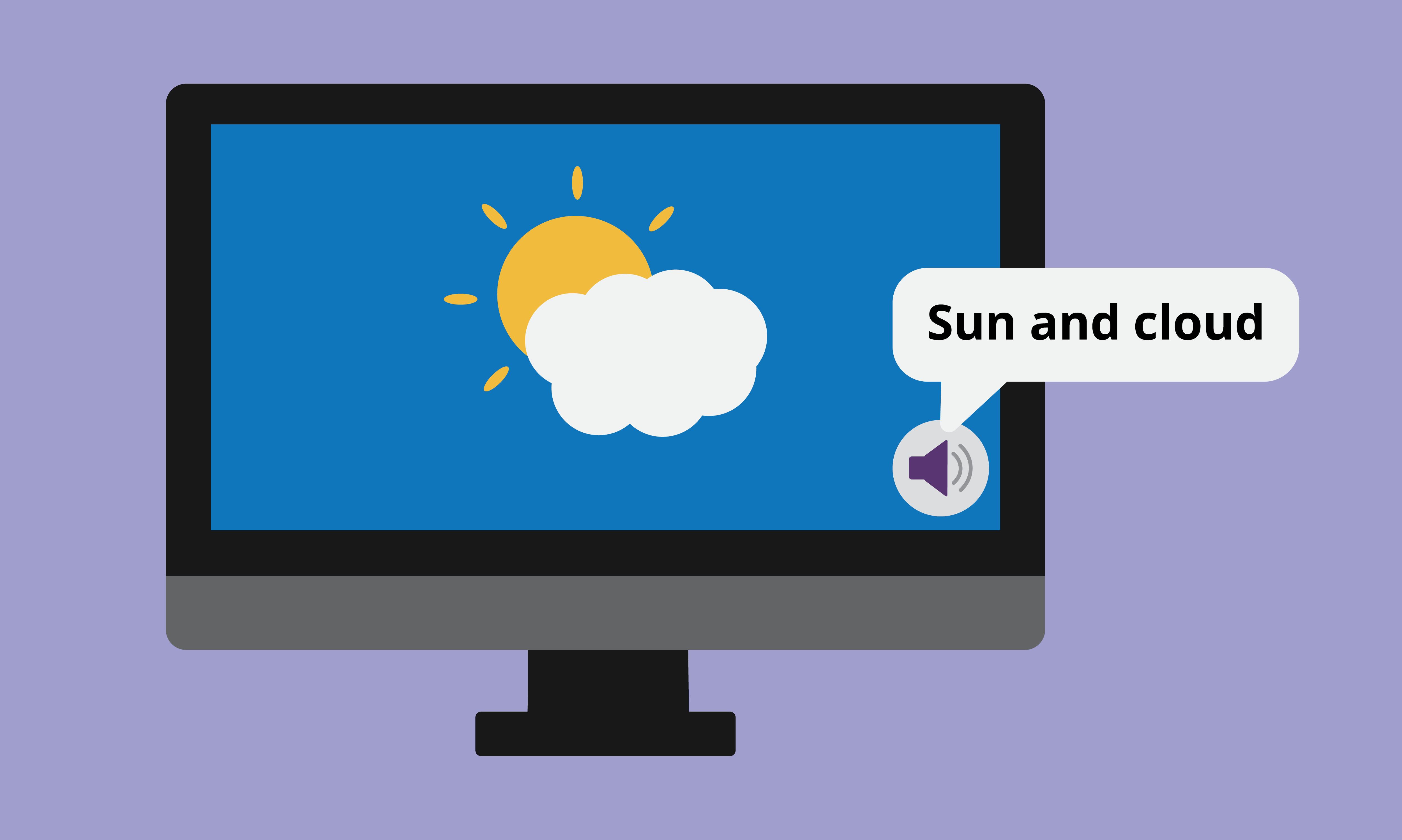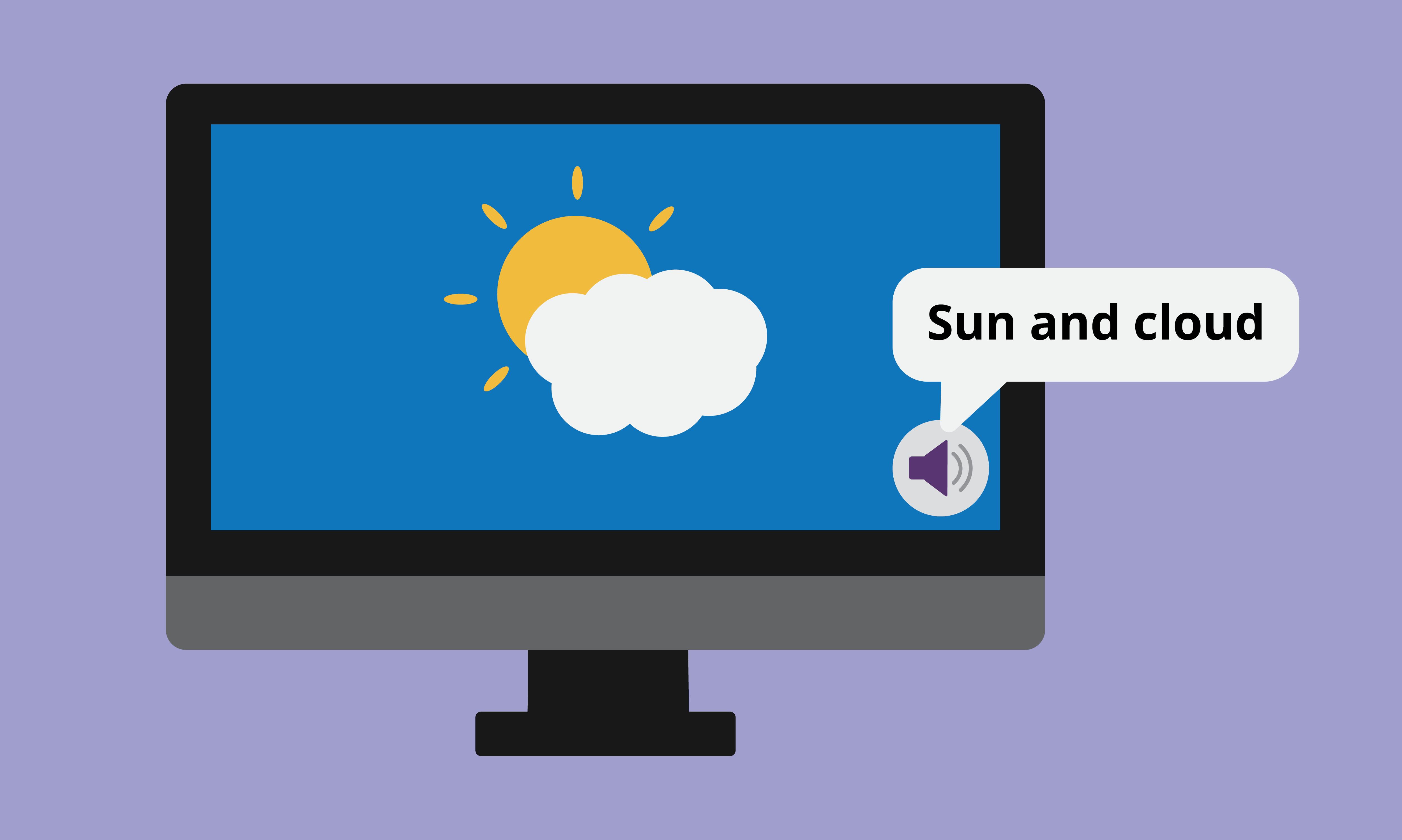Incorporating Alt Text to visuals is a helpful way to guide screen readers through a document, and it’s easy to add!
To add Alt Text to images:
- Select the image you'd like to add Alt Text

- Under the Picture Format tab at the top

- Click on Alt Text option

- Add the Alt Text to the text box
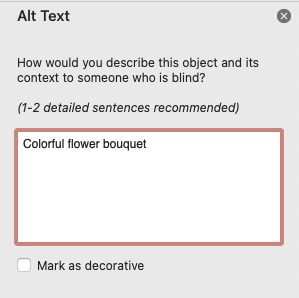
Exporting accessible PDFs from PowerPoint:
Windows users: Click here to see step-by-step instructions
Mac users: Alt Text tags can only be preserved when using PowerPoint for the web.
- Upload PowerPoint file to OneDrive
- Go to powerpoint.office.com
- Open the PowerPoint file you’d like to export
- Go to File, Save as
- Select Document as a PDF